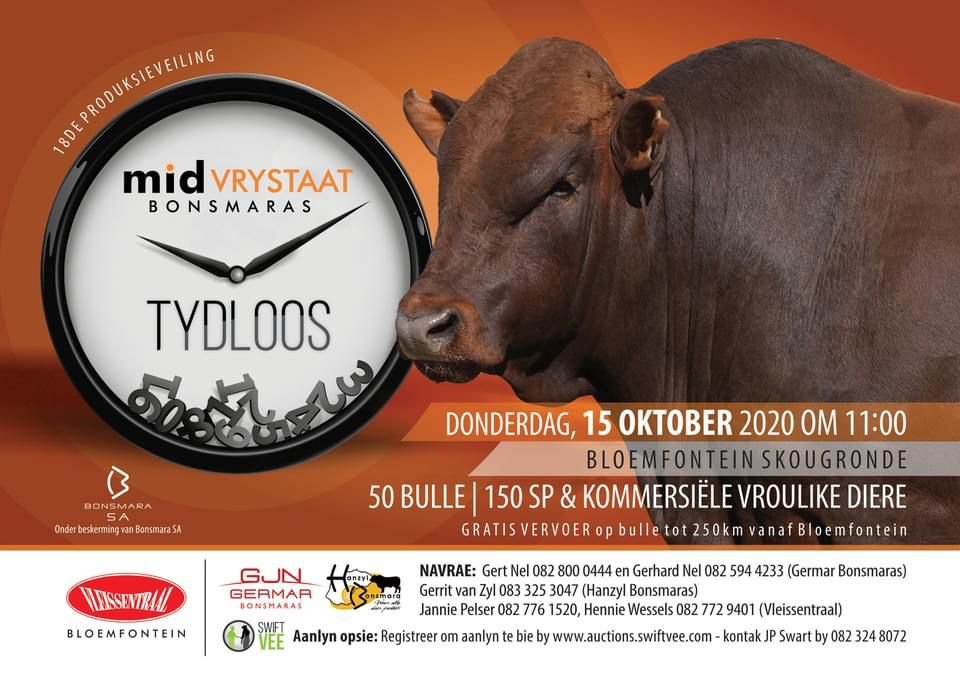Initial Upload
Getting your auction uploaded to the platform:
Once the first invoice has been paid, the initial auction upload work will begin. You and/or your livestock agent must provide us with the following information:
Auction Name (via booking form)
Auction Date (via booking form)
Auction Location (via booking form)
Agency Terms and Conditions (We are in possession of your livestock agency’s terms)
Auction Poster with SwiftVEE logo on (via Google Drive)
The Importance of your Auction Poster
Auction Posters are gold - without an auction poster, no real marketing can begin. Should your auction poster not be ready by the time of your initial auction upload we will assist you by creating a temporary poster with the auction name and your/agency’s logo. Please provide us with your official poster as soon as possible.
In the good old days (and still today) posters were plastered all around town in all shapes and sizes. In digital marketing - Size Matters!
Excellent size: 1920 x 1080 pixels
Good size: Landscape
Poor size: Portrait
Portrait-size posters are unfortunately not ideal for digital marketing and important auction details may be cut off when used online.
LOGO’S. Kindly add the SwiftVEE logo to your poster so that buyers are aware that your auction will be available online. Please only use the images provided below. Also take note that we have a logo for dark or light backgrounds, depending on your poster design - please choose the right one!
Internet
Most venues are covered by SwiftVEE’s internet solution. Some venues will however require an additional internet set-up.
In order to establish if this is required, we need you to provide us with the pin location and network coverage test as soon as possible after you have made your auction booking!
What to do:
Go to the auction venue
Send us a location pin from the venue
Do a network coverage test on your cellphone:
3.1 Go to speedtest.co.za on your cellphone
3.2 Press the START button on your screen
3.3 Take a screenshot of the test when both the download and upload test has completed and send it to us at 0722145559.
3.4 If you are for example MTN and you have another cellphone at the venue that is Vodacom, please repeat this process on that phone as well and send us the speedtest.
Please note that the person sending the pin location and speed test has to be at the auction venue to check the coverage (not at home). Please also make sure that the device you are sending it from is not connected to wifi - for we are only testing network coverage (MTN/Vodacom).
What is the Google Drive?
Google Drive is our central information hub used for content sharing. Each auction has their own Google Drive Folder - this folder is shared with your livestock agency who may also share it with you should your assistance be required. This folder is used to provide us with your auction material.
All provided content must be uploaded directly to this folder.
Normally your livestock agent will provide us with the auction material needed. Should you want to provide us with the information directly, we kindly request that you use the Google Drive folder and that you don’t send any auction material to us via Whatsapp, email, We transfer or via any other Google Drive folder that has not been assigned to you from us.
Please note that we can not accept any material provided in any of these formats.
Please also provide us at least 48 hours to upload any material received via Google Drive (weekends not included) before contacting us. Reasonable changes to photos | videos | catalogue info will be allowed, but please no more than 2 amendment instructions after the first upload.
Why is this so important?
Access – Our team have various role players who have the important task to ensure that all material is uploaded and that the material is correct. Google Drive functions as our main Information Hub which enables all these role players to work on one auction.
Quality - Any material received through other forums, including Whatsapp impacts on the quality of the material.
Efficiency and Correctness - Receiving material from various sources by various parties creates a challenge. It creates room for error and takes the team longer to upload the auction material. There is also a risk of information not reaching the team or being overlooked.
Corrupt Files – Corrupt files through use of other forums than the designated Google Drive can cause technical issues on our website and have a negative impact on your auction.
———————————————
We recommend that you use a Gmail account to log into your Google Drive Folder, If you don’t have a Gmail account or you are not to familiar with how to upload material using the Drive watch the self-help videos below: